Using our Appraise for Windows software, you can generate ready-to-file reports
on millions of different securities, right from your own computer. The Appraise
software, which is used to create new and store valued portfolios, resides on your
computer or network. The pricing and dividend information required to complete the
valuations exist on our database systems in New Jersey and is accessed by Appraise
using a dial up modem or an Internet connection. Here is a list of the different
types of valuations that you can do with Appraise from its Main Menu:
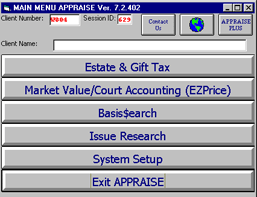
|
|
Trust, Estate,
& Gift Tax: IRS 706, 709, State Death Tax, Inheritance Tax, and Unitrust
Valuations.
|
|
EZPrice:
Security Pricing without Accrued Income.
|
|
Basis$earch:
Securities Cost Basis Information.
|
|
Capital Changes/
Issue Research: Stock Dividend and Split History, Capital Changes, Ticker
Symbols, & CUSIP® Numbers.
|
|
Appraise allows you to create and save Portfolios on your computer. You can then
create an alternate date of death portfolio and, delete or add new securities. When
you resubmit your portfolio for pricing, Appraise will only charge you for new added
securities. Securities can be sorted by CUSIP® number, security type or alphabetically.
In addition Appraise's IRS mode allows you to enter values from the taxpayers' return
into the program (security value and dividends/accruals) and let it flag any differences
on the report. Finally, if you prepare alternate valuations which have transactional
activity between the date of death and alternate date, Appraise allows you to input
17 unique types. They are: called, cash, cash in lieu, distribution, exchange, fee,
matured, merger, name change, redeemed, remark, reverse split, sold, spin off, split,
transfer in, and transfer out. This feature follows Generally Accepted Accounting
Principles.
You can view your portfolio before printing a hard copy. Appraise allows you to
view each page one at a time, increase or decrease the size of the screen or print
a specific page. See the different reports that Appraise generates.
(Sample Reports)
When using Appraise, you can be confident that you are using a highly developed
application, designed by an experienced team of programmers and professionals with
a clear understanding of all pertinent IRS regulations.
For more information on this great technological service, please
Contact Us. To learn about Appraise.Windows' low fees, see our
fee schedule.
Thank you for using Appraise Software!
Download the latest version of Appraise here!
|
|



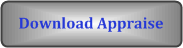
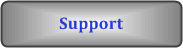
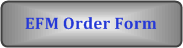

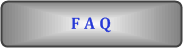


|